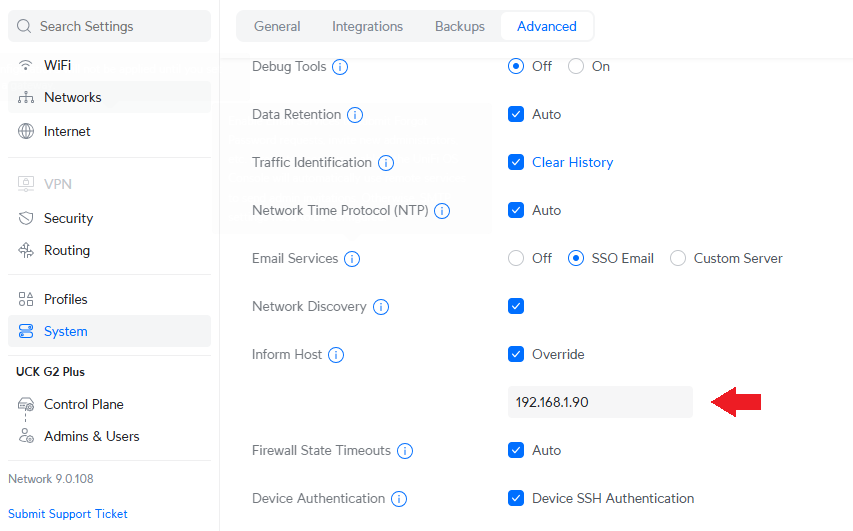Unifi: Change Inform URL
Update since UniFi Network Application 9.2.87
The new location for the Inform Host setting is UniFi Devices > Device Updates and Settings.
The Device Updates and Settings option is under the search filters, this will open a sidebar on the right, there you can change the Inform Host and the Device SSH authentication.
In order to change the Inform URL in a Unifi device, first you have to SSH into it.
Then type info on the command line, the Inform address will be listed with other information.
If your Unifi device is showing up properly in the controller, the Inform address is correct.
The factory default Inform address is http://unifi:8080/inform
To change it, type set-inform <URL> where the <URL> is the URL to your Unifi controller.
For example, set-inform http://192.168.1.90:8080/inform.
Once your Unifi device is adopted into a Unifi controller, it should show up in the controller panel.
You can also override the Inform Host via the Unifi controller, go to Settings > System > Advanced. There you will find the Inform Host option.