Solve Outlook stuck on "Sending Message" but nothing in outbox
Sometimes Oulook gets stuck with the status "Sending Message" but there's nothing in the outbox. Probably there's read receips stuck in your account.
To solve ths issue we'll use the MFCMAPI utility. MFCMAPI provides low-level access to Outlook's data stores, so it allows us to delete stuck messages.
First, we're going to download the latest MFCMAPI version from it's GitHub repository: https://github.com/stephenegriffin/mfcmapi/releases/latest
Next, we'll extract the downloaded file and run mfcmapi.exe from within the extracted folder.
Make sure Outlook is not open before running MFCMAPI.
Choose: Session -> Logon....
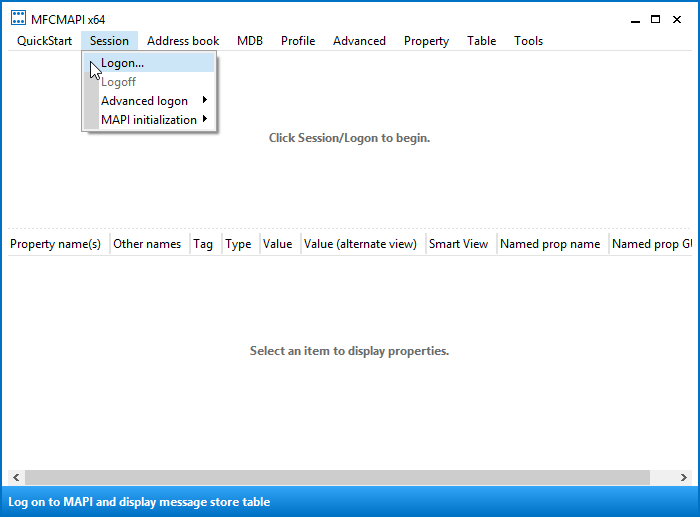
Select your Outlook mail profile.
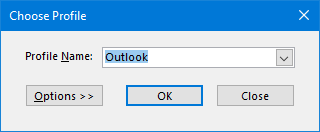
Double click on the line which has the value for the Default Store column set to True.
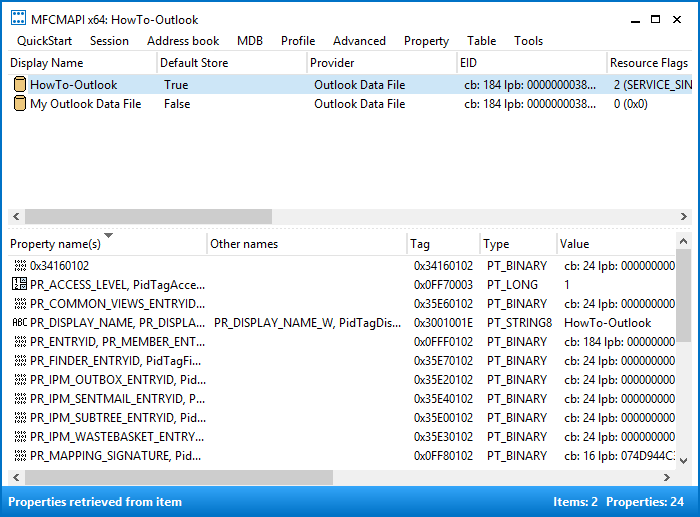
Right click on the top-level folder in the left panel and choose: Open contents table.
When you are using an Exchange account, this is called Root – Mailbox and otherwise it is called Root Container.
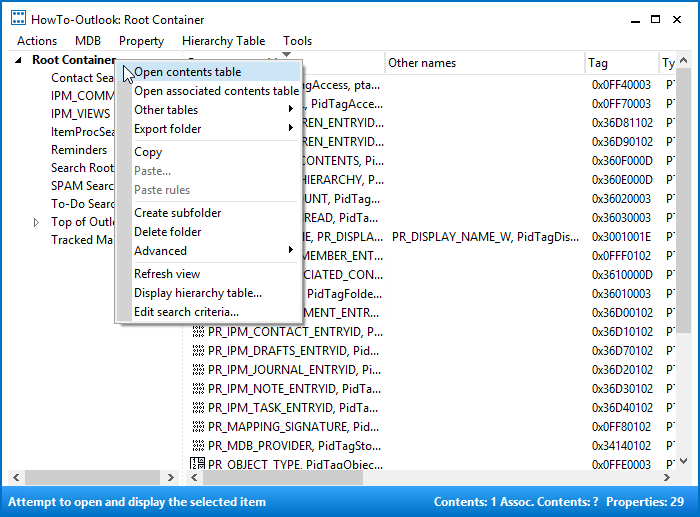
You should now see an item with a subject prefixed with the Read:.
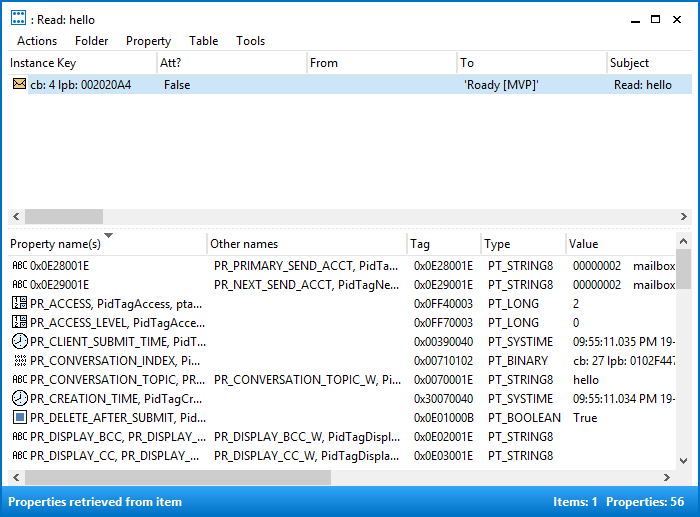
Select the message and choose: Actions -> Submit -> Abort submit....
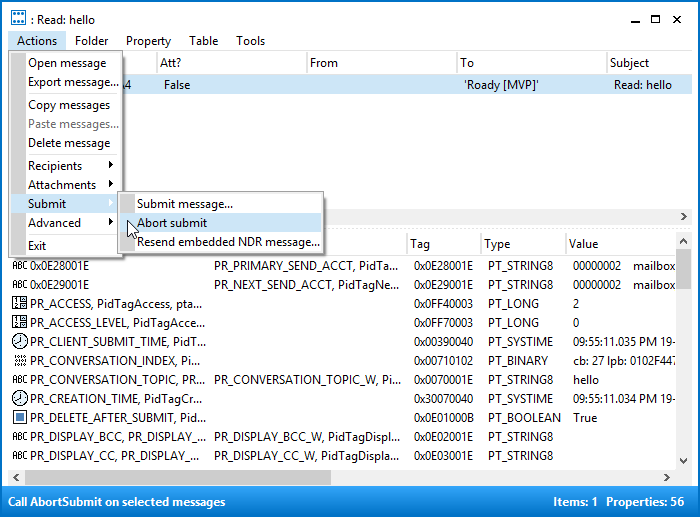
Make sure the message is still selected and choose: Actions -> Delete message.
Set the option to Permanent delete passing DELETE_HARD_DELETE (unrecoverable) and press OK.
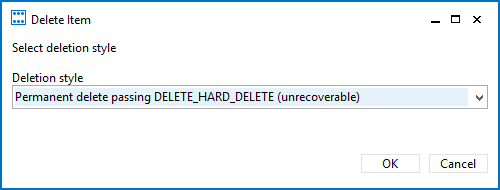
After these steps, the issue should be solved, so you can close MFCMAPI and open Outlook again.